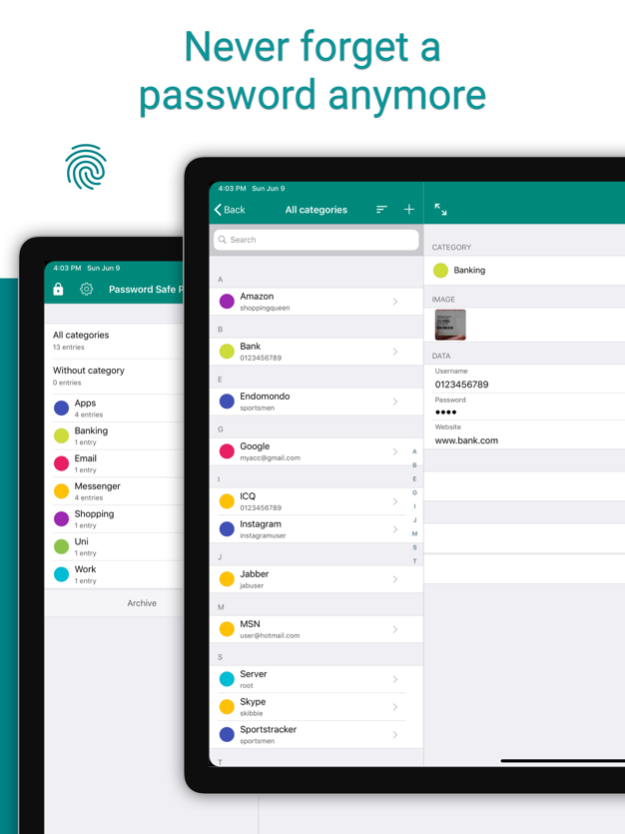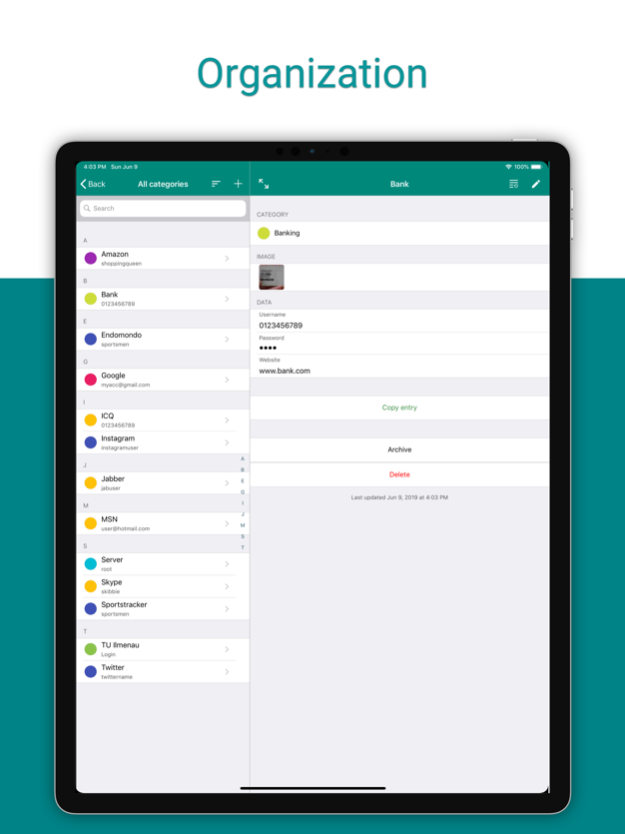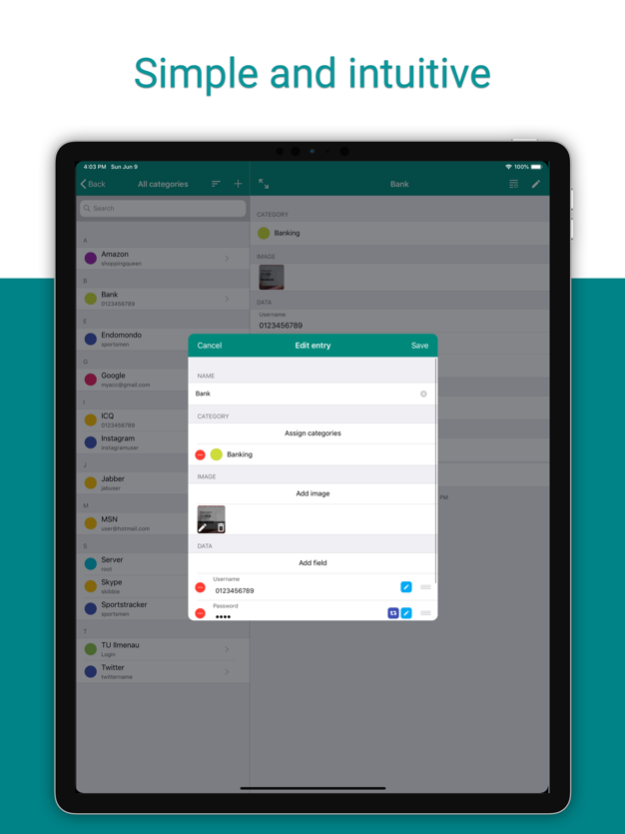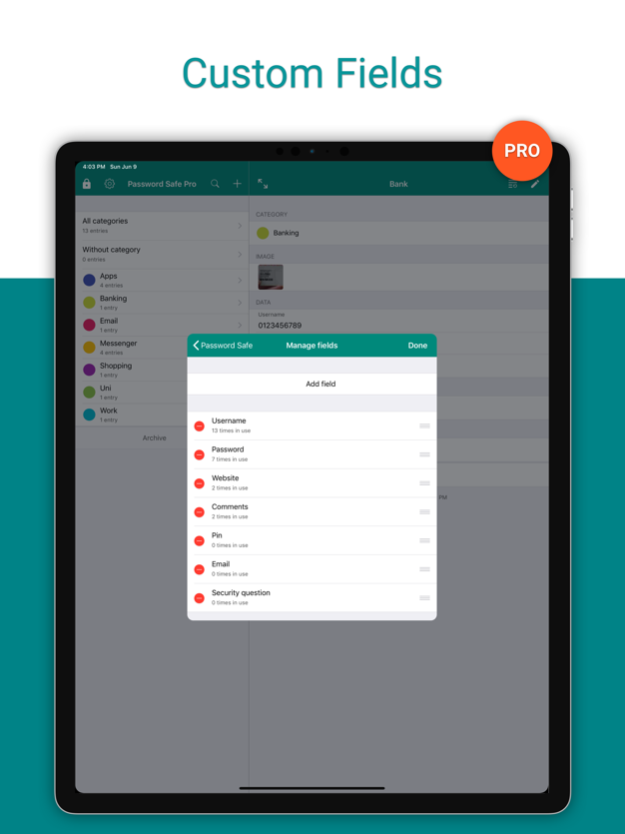Password Safe and Manager 7.2.4
Free Version
Publisher Description
Annoyed of forgetting your access data for hundreds of services, apps and co.?
Do you want a secure way of storing and organizing all your passwords instead of writing them down on a sheet of paper?
Password Safe and Manager is the *best* solution for you!
Password Safe and Manager stores and manages all your entered data in an encrypted way, so you have a secure storage of your access data and you only have to remember your master-password. You can manage and keep track about all your sensitive data, which are stored completely encrypted and safe. The encryption which is used for protecting your data vault is based on the Advanced Encryption Standard (AES) 256bit.
Note, the app does NOT access internet, so it has NO automatic sync-feature.
So if you want to share the vault, upload the database to Dropbox (or similiar) and import it from there on another device, which is super easy yet.
*Essential functions at a glance*
• secure storage of your passwords, access data, etc.
• categorize your entries in the Password Safe
• access via one single master-password
• Auto Fill support
• Password Generator for creating secure passwords
• backup and restore the encrypted database
• add your most used entries to favorites
• statistics
• automatic clearing of the clipboard
• csv-import/export
• automatic logout after specific time
• password strength indicator
• [PRO] attach images to entries
• [PRO] Add attachments to entries
• [PRO] own entry-fields can be defined and reordered
• [PRO] entry-fields can be used more than once
• [PRO] touch id/face id login
• [PRO] archive entries
• [PRO] define multiple categories for an entry
• [PRO] export to pdf / print
• [PRO] see password history
• [PRO] store unlimited entries (max. 50 in free version)
*EASE OF USE*
Just remember only one single password and get access to all of yours! Its intuitive design helps you to manage your data easily.
Use categories to organize your entries, which makes it super easy to arrange and to find specific content.
*SECURITY*
Security is guaranteed by the used 256bit strong Advanced Encryption Standard.
No idea about a new strong password? Simply create a new and secure one within the app.
*INSIGHTS*
Want to get some insights? What passwords are used most often? Which are too short? Check the statistics!
*DATA SOVEREIGNTY*
Just you are handling your data.
There is no reason to fear any data leak, hacked server data or similar as the app is totally offline. You nonetheless have the opportunity to backup your data and restore them easily.
For more information on Password Safe and Manager and Password Safe and Manager Pro, see our Privacy Policy (https://passwordsafe.app/ios/privacy.html) and Terms of Service (https://passwordsafe.app/ios/terms.html).
Do not hesitate to contact me if you found bugs, want to help me translate Password Safe and Manager into other languages, have any feature requests, problems or something like that :)
Mar 16, 2024
Version 7.2.4
• add option to change app icon
• further AutoFill optimizations
• restructure settings
• bugfixes
• further stability and performance improvements
If you love Password Safe and Manager, please leave a review on the App Store.
About Password Safe and Manager
Password Safe and Manager is a free app for iOS published in the Office Suites & Tools list of apps, part of Business.
The company that develops Password Safe and Manager is Robert Ehrhardt. The latest version released by its developer is 7.2.4.
To install Password Safe and Manager on your iOS device, just click the green Continue To App button above to start the installation process. The app is listed on our website since 2024-03-16 and was downloaded 2 times. We have already checked if the download link is safe, however for your own protection we recommend that you scan the downloaded app with your antivirus. Your antivirus may detect the Password Safe and Manager as malware if the download link is broken.
How to install Password Safe and Manager on your iOS device:
- Click on the Continue To App button on our website. This will redirect you to the App Store.
- Once the Password Safe and Manager is shown in the iTunes listing of your iOS device, you can start its download and installation. Tap on the GET button to the right of the app to start downloading it.
- If you are not logged-in the iOS appstore app, you'll be prompted for your your Apple ID and/or password.
- After Password Safe and Manager is downloaded, you'll see an INSTALL button to the right. Tap on it to start the actual installation of the iOS app.
- Once installation is finished you can tap on the OPEN button to start it. Its icon will also be added to your device home screen.